如何在 Windows操作系统中改变文件打开方式
Declare Function OSRegOpenKey Lib "advapi32" Alias "RegOpenKeyA" (ByVal hKey As Long, ByVal lpszSubKey As String, phkResult As Long) As Long
Declare Function OSRegSetValueEx Lib "advapi32" Alias "RegSetValueExA" (ByVal hKey As Long, ByVal lpszValueName As String, ByVal dwReserved As Long, ByVal fdwType As Long, lpbData As Any, ByVal cbData As Long) As Long
Declare Function OSRegCloseKey Lib "advapi32" Alias "RegCloseKey" (ByVal hKey As Long) As Long
4、在Moudle 1中编写函数。
Function RegOpenKey(ByVal hKey As Long, ByVal lpszSubKey As String, phkResult As Long) As Boolean
Dim lResult As Long
On Error GoTo 0 ' 关闭错误陷阱
lResult = OSRegOpenKey(hKey, lpszSubKey, phkResult)
If lResult = 0 Then
RegOpenKey = True
Else
RegOpenKey = False
End If
End Function
Function RegSetStringValue(ByVal hKey As Long, ByVal strValueName As String, ByVal strData As String, Optional ByVal fLog) As Boolean
Dim lResult As Long
On Error GoTo 0
lResult = OSRegSetValueEx(hKey, strValueName, 0&, REG_SZ, ByVal strData, LenB(StrConv(strData, vbFromUnicode)) + 1)
If lResult = 0 Then
RegSetStringValue = True
Else
RegSetStringValue = False
End If
End Function
Function StripTerminator(ByVal strString As String) As String
Dim intZeroPos As Integer
intZeroPos = InStr(strString, Chr$(0))
If intZeroPos > 0 Then
StripTerminator = Left$(strString, intZeroPos - 1)
Else
StripTerminator = strString
End If
《如何在 Windows操作系统中改变文件打开方式(第2页)》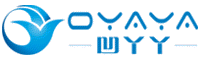
 ★读了本文的人也读了:
★读了本文的人也读了: