VB与MATLAB混合编程探讨
Print #1, LTrim(a)
本文链接地址:http://www.oyaya.net/fanwen/view/140608.html
b = b & Str(a) & Chr(13) & Chr(10)
Next i
Text1.Text = b
Close #1
End Sub
声明mlfTest()函数:
Private Declare Sub mlfTest Lib ″G?\test\dll\dll.dll″ ??
调用该函数的事件代码:
Private Sub Command2_Click()
MlfTest '调用函数
End Sub
本例中未向函数传递参数,也无需函数返回运算结果,故采用调用子程序过程(Sub)方式直接调用。结果由VB读取文件获得:
Private Sub Command3_Click()
Dim str1 As String
Dim str2 As String
Text2.Text =
″″
Open App.Path & ″\t.txt″ For Input As #1
Do While Not EOF?1?
Line Input #1? str1
str2 = str2 & str1 & Chr(13) & Chr(10)
Loop
Text2.Text = str2
Close #1
End Sub
本例在Windows XP、VB6.0、VC++6.0、MATLAB6.5下调试通过。VB与MATLAB的混合编程,可以脱离MATLAB环境运行,有利于程序发布及使用。通过二者结合,减少了设计算法的时间,降低了编程难度,同时兼顾了代码安全和界面友好。程序界面如图2所示。
《VB与MATLAB混合编程探讨(第3页)》
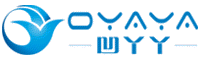
 ★读了本文的人也读了:
★读了本文的人也读了: