Unit 6 Revision-Lesson 35
【课题】 Lesson 35
【重点】
1. 简单介绍自己以及家庭成员。
2. 公共场所使用的一些日常用语。
【难点】
1. 介词词组的正确使用。
2. 日常用语的适时应用。
【过程】
1.导入:
教师启发学生就教师个人及教师家庭情况提问,之后教师简单介绍一下自己以及家人的情况(可以包括姓名、年龄、职业、爱好等方面)。
2.学习自我介绍:
学生阅读课文第一段。
教书提问:What’s his name?
Where is he from?
How old is he?
Is he a middle school student?
Which school does he study in?
Is he in Class Two?
Is he in Grade Five?
3) 学生以小组为单位仿照第一段的框架互相自我介绍,引导学生用I like….补充说明自己的爱好。
4)请几个学生在班里介绍一下自己。
3.介绍自己的家庭:
播放Introduce yourself第二段声音,学生倾听。(2遍)
a、教师打开图像资料,
提问:Where is Mary? 引导学生理解并学习:on the left
Where is Bill’s brother? on the right
Where is Bill? in the middle
b、教师请任意三个学生并排站在前面,提问:Where is…?
引导学生用on the left、on the right、in the middle来回答。
c、再请三个学生并排站在前面,其他学生可以举手说on the left、on the right、in the middle之一,听到的词组与自己所在位置相同的同学要马上跳三下,如果反应缓慢或错误就要换人,看看谁是最后的胜利者。
教师放录音,学生重复句子。
提问:How many people are there in the family?
What are they?
What is his father?
What is his mother?
Is Mary a primary school student?
Are Bill and his brother twin brothers?
Are they in the same school?
学生自己读课文。
分组说说自己的家庭。
4. 看图标号:
教师领读句子。同时解释个别单词:line 队 、 push推、careful 小心、seat 座位、ticket 票、分组讨论六幅图的意思,同时合作完成给句子表序号的任务。
教师请几个学生汇报一下组内完成情况。
启发学生说说Wait in line! Don’t push! Be careful! Take my seat!
Show your ticket!还可以在什么场合使用。
引导学生学习图中的小女孩在公共场合遵守秩序,扶老携幼。
学生自愿结合编一个生活片断,用上所学句子。
5.作业:
写一篇短文,介绍自己以及家庭。
6.板书设计:
Bill:England 12 primary school student Class 2,Grade 6
Family Father:doctor
Mother: worker
Sister: Mary middle school student on the right
Brother:primary school student on the left
《Unit 6 Revision-Lesson 35》
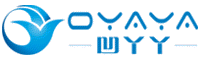
 ★读了本文的人也读了:
★读了本文的人也读了: