图书页面
ction不为空,则表明访问者正借阅该图书:
if Not isempty(Request.QueryString("Action")) then
在这种情况下,需要将图书状态改为 Checkout, 同时需要将Checkedoutto 字段修改为该访问者:
conn.Execute "update LibBooks set Status = 'Checked Out', " _
& "CheckedOutTo = " & Session("EmpID") & " where BookID = " _
& Request.QueryString("BookID")
Response.Redirect "./library_menu.asp"
end if
然后将该访问者重定到图书馆菜单页面:
下一步,利用图书的状态来确定不同的链接
未借出时链接如下:
if RSBooks("status") = "Available" then
LinkText = "借这本书"
如果图书已经借出,就创建一个不同的消息,并将链接设置为指向Library menu 页面:
LinkText = "图书已出借,返回主菜单。"
最后根据是否是管理员,显示管理员菜单链接。
&BOOKID=">管理员菜单
3.3网上评优投票系统
3.3.1功能:
能实现全校性的评选,快捷、公平,且有效,不允许做票。
3.3.2组成构造
这个系统由3个部分组成——投票页面vote.htm ,处理投票结果的脚本,显示投票页面 。
3.3.3数据表的设计:
3.3.4界面设计与重点、难点代码设计
投
该页面是一个纯HTML文件,它让用户选择自己想选举的候选人,并填写自己的详细资料,以确认投票的有效性。页面显示如图所示。
表单处理脚本
在vote.htm中各项数据都填写完毕后,单击确定投票按钮,表单的数据就被提交,
本次评优共有4个候选人,但只能选两个。故用复选框。
投票的有效性通过是否是本校学生,且是否投过票来判断。
if request("passno")<>"" then
sql="select * from stud where password="&"'"&request("passno")&"'" &"and yitu=0"
set rs=cn.execute(sql)
if rs.eof then%>
本设计允许少选,不允许多选。通过判断Vote投票界面传递过来的复选按纽值的长度看是否多选。
vo=request("cand")
if len(vo)>4 then%>
然后根据所投的票将对应候选人的投票结果字段加1,同时将该投票人的已投字段置为1。
sqq="update stud set yitu=1 where password="&"'"&request("passno")&"'"
cn.execute(sqq)
if instr(vo,"1") then
cn.execute("update stud set result=result+1 where name='李宁'")
end if
if instr(vo,"2") then
cn.execute("update stud set result=result+1 where name='杨兰'")
end if
if instr(vo,"3") then
cn.execute("update stud set result=result+1 where name='江道明'")
end if
if instr(vo,"4") then
cn.execute("update stud set result=result+1 where name='段启文'")
end if%>
显示当前投票情况show.asp
由于投票处 《图书页面(第7页)》
本文链接地址:http://www.oyaya.net/fanwen/view/168955.html
if Not isempty(Request.QueryString("Action")) then
在这种情况下,需要将图书状态改为 Checkout, 同时需要将Checkedoutto 字段修改为该访问者:
conn.Execute "update LibBooks set Status = 'Checked Out', " _
& "CheckedOutTo = " & Session("EmpID") & " where BookID = " _
& Request.QueryString("BookID")
Response.Redirect "./library_menu.asp"
end if
然后将该访问者重定到图书馆菜单页面:
下一步,利用图书的状态来确定不同的链接
未借出时链接如下:
if RSBooks("status") = "Available" then
LinkText = "借这本书"
如果图书已经借出,就创建一个不同的消息,并将链接设置为指向Library menu 页面:
LinkText = "图书已出借,返回主菜单。"
最后根据是否是管理员,显示管理员菜单链接。
&BOOKID=">管理员菜单
3.3网上评优投票系统
3.3.1功能:
能实现全校性的评选,快捷、公平,且有效,不允许做票。
3.3.2组成构造
这个系统由3个部分组成——投票页面vote.htm ,处理投票结果的脚本,显示投票页面 。
3.3.3数据表的设计:
3.3.4界面设计与重点、难点代码设计
投
票页面
该页面是一个纯HTML文件,它让用户选择自己想选举的候选人,并填写自己的详细资料,以确认投票的有效性。页面显示如图所示。
表单处理脚本
在vote.htm中各项数据都填写完毕后,单击确定投票按钮,表单的数据就被提交,
本次评优共有4个候选人,但只能选两个。故用复选框。
投票的有效性通过是否是本校学生,且是否投过票来判断。
if request("passno")<>"" then
sql="select * from stud where password="&"'"&request("passno")&"'" &"and yitu=0"
set rs=cn.execute(sql)
if rs.eof then%>
本设计允许少选,不允许多选。通过判断Vote投票界面传递过来的复选按纽值的长度看是否多选。
vo=request("cand")
if len(vo)>4 then%>
然后根据所投的票将对应候选人的投票结果字段加1,同时将该投票人的已投字段置为1。
sqq="update stud set yitu=1 where password="&"'"&request("passno")&"'"
cn.execute(sqq)
if instr(vo,"1") then
cn.execute("update stud set result=result+1 where name='李宁'")
end if
if instr(vo,"2") then
cn.execute("update stud set result=result+1 where name='杨兰'")
end if
if instr(vo,"3") then
cn.execute("update stud set result=result+1 where name='江道明'")
end if
if instr(vo,"4") then
cn.execute("update stud set result=result+1 where name='段启文'")
end if%>
显示当前投票情况show.asp
由于投票处 《图书页面(第7页)》
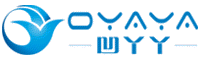
 ★读了本文的人也读了:
★读了本文的人也读了: