学生档案管理系统
ImgUndoDisable
Else
MsgBox "不能保存无名文件" + Chr(13) + Chr(10) + "请选择“文件”菜单的“保存”项", , "警告"
End If
End Sub
Private Sub ImgSave_MouseDown(Button As Integer, Shift As Integer, X As Single, Y As Single)
If Button = 1 Then
ImgSave.Picture = ImageDown.ListImages("Save").Picture
End If
End Sub
Private Sub ImgSave_MouseMove(Button As Integer, Shift As Integer, X As Single, Y As Single)
Label1 = "保存当前文件"
'判断鼠标位置,显示不同图像
If Button = 1 And (X > 0 And X < ImgNew.Width And Y > 0 And Y < ImgNew.Height) Then
ImgSave.Picture = ImageDown.ListImages("Save").Picture
ElseIf Button = 1 Then
ImgSave.Picture = ImageUp.ListImages("Save").Picture
End If
End Sub
Private Sub ImgSave_MouseUp(Button As Integer, Shift As Integer, X As Single, Y As Single)
If Button = 1 Then
'“抬起”按钮
ImgSave.Picture = ImageUp.ListImages("Save").Picture
End If
End Sub
Private Sub ImgUndo_Click()
Text1.Text = UndoString
End Sub
Private Sub ImgUndo_MouseDown(Button As Integer, Shift As Integer, X As Single, Y As Single)
If Button = 1 Then
'“按下”按钮
ImgUndo.Picture = ImageDown.ListImages("Undo").Picture
End If
End Sub
Private Sub ImgUndo_MouseMove(Button As Integer, Shift As Integer, X As Single, Y As Single)
Label1 = "取消当前操作"
'判断鼠标位置,显示不同图像
If Button = 1 And (X > 0 And X < ImgNew.Width And Y > 0 And Y < ImgNew.Height) Then
ImgUndo.Picture = ImageDown.ListImages("Undo").Picture
ElseIf Button = 1 Then
ImgUndo.Picture = ImageUp.ListImages("Undo").Picture
End If
End Sub
Private Sub ImgUndo_MouseUp(Button As Integer, Shift As Integer, X As Single, Y As Single)
If Button = 1 Then
'“抬起”按钮
ImgUndo.Picture = ImageUp.ListImages("Undo").Picture
End If
End Sub
Private Sub New_Click()
FileName = ""
Text1 = ""
ImgUnd
oDisable
End Sub
Private Sub Open_Click()
Dim FileNum As Integer
Dim buffer As String
Dim buffer1 As String
Dim FileSize As Long
Dim MaxLen As Long
MaxLen = 32768 '文件最大长度
CommonDialog1.ShowOpen '显示"打开文件"对话框
If Len(CommonDialog1.FileName) > 0 Then
'有输入文件名
FileName = CommonDialog1.FileName '保存文件名
FileSize = FileLen(FileName) '获得文件长度
If FileSize > MaxLen Then
'文件超长
MsgBox "该文件过大,只能显示部分文本", , "警告"
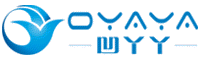
 ★读了本文的人也读了:
★读了本文的人也读了: