学生档案管理系统 2
If Button = 1 Then
'“抬起”按钮
ImgCopy.Picture = ImageUp.ListImages("Copy").Picture
End If
End Sub
Private Sub ImgCut_Click()
'If Text1.SelLength > 0 Then
Cut_Click '剪切
Check_ImgPaste
Check_ImgCutCopy
'End If
End Sub
Pr
If Button = 1 Then
'“按下”按钮
ImgCut.Picture = ImageDown.ListImages("Cut").Picture
End If
End Sub
Private Sub ImgCut_MouseMove(Button As Integer, Shift As Integer, X As Single, Y As Single)
Label1 = "剪切选择的文字到剪裁板"
'判断鼠标位置,显示不同图像
If Button = 1 And (X > 0 And X < ImgNew.Width And Y > 0 And Y < ImgNew.Height) Then
ImgCut.Picture = ImageDown.ListImages("Cut").Picture
ElseIf Button = 1 Then
ImgCut.Picture = ImageUp.ListImages("Cut").Picture
End If
End Sub
Private Sub ImgCut_MouseUp(Button As Integer, Shift As Integer, X As Single, Y As Single)
If Button = 1 Then
'“抬起”按钮
ImgCut.Picture = ImageUp.ListImages("Cut").Picture
End If
End Sub
Private Sub ImgNew_Click()
New_Click
End Sub
Private Sub ImgNew_MouseDown(Button As Integer, Shift As Integer, X As Single, Y As Single)
If Button = 1 Then
'“按下”按钮
ImgNew.Picture = ImageDown.ListImages("New").Picture
End If
End Sub
Private Sub ImgNew_MouseMove(Button As Integer, Shift As Integer, X As Single, Y As Single)
Label1 = "创建新文件" '修改提示信息
'判断鼠标位置,显示不同图像
If Button = 1 And (X > 0 And X < ImgNew.Width And Y > 0 And Y < ImgNew.Height) Then
ImgNew.Picture = ImageDown.ListImages("New").Picture
ElseIf Button = 1 Then
ImgNew.Picture = ImageUp.ListImages("New").Picture
End If
End Sub
Private Sub ImgNew_MouseUp(Button As Integer, Shift As Integer, X As Single, Y As Single)
If Button = 1 Then
'“抬起”按钮
ImgNew.Picture = ImageUp.ListImages("New").Picture
End If
End Sub
Private Sub ImgOpen_Click()
Open_Click
End Sub
Private Sub ImgOpen_MouseDown(Button As Integer, Shift As Integer, X As Single, Y As Single)
'“按下”按钮
If Button = 1 Then
ImgOpen.Picture = ImageDown.ListImages("Open").Picture
End If
End Sub
Private Sub ImgOpen_MouseMove(Button As Integer, Shift As Integer, X As Single, Y As Single)
Label1 = "选择文件名并打开文件"
'判断鼠标位置,显示不同图像
If Button = 1 And (X > 0 And X < ImgNew.Width And Y > 0 And Y < ImgNew.Height) 《学生档案管理系统 2(第7页)》
本文链接地址:http://www.oyaya.net/fanwen/view/177088.html
'“抬起”按钮
ImgCopy.Picture = ImageUp.ListImages("Copy").Picture
End If
End Sub
Private Sub ImgCut_Click()
'If Text1.SelLength > 0 Then
Cut_Click '剪切
Check_ImgPaste
Check_ImgCutCopy
'End If
End Sub
Pr
ivate Sub ImgCut_MouseDown(Button As Integer, Shift As Integer, X As Single, Y As Single)
If Button = 1 Then
'“按下”按钮
ImgCut.Picture = ImageDown.ListImages("Cut").Picture
End If
End Sub
Private Sub ImgCut_MouseMove(Button As Integer, Shift As Integer, X As Single, Y As Single)
Label1 = "剪切选择的文字到剪裁板"
'判断鼠标位置,显示不同图像
If Button = 1 And (X > 0 And X < ImgNew.Width And Y > 0 And Y < ImgNew.Height) Then
ImgCut.Picture = ImageDown.ListImages("Cut").Picture
ElseIf Button = 1 Then
ImgCut.Picture = ImageUp.ListImages("Cut").Picture
End If
End Sub
Private Sub ImgCut_MouseUp(Button As Integer, Shift As Integer, X As Single, Y As Single)
If Button = 1 Then
'“抬起”按钮
ImgCut.Picture = ImageUp.ListImages("Cut").Picture
End If
End Sub
Private Sub ImgNew_Click()
New_Click
End Sub
Private Sub ImgNew_MouseDown(Button As Integer, Shift As Integer, X As Single, Y As Single)
If Button = 1 Then
'“按下”按钮
ImgNew.Picture = ImageDown.ListImages("New").Picture
End If
End Sub
Private Sub ImgNew_MouseMove(Button As Integer, Shift As Integer, X As Single, Y As Single)
Label1 = "创建新文件" '修改提示信息
'判断鼠标位置,显示不同图像
If Button = 1 And (X > 0 And X < ImgNew.Width And Y > 0 And Y < ImgNew.Height) Then
ImgNew.Picture = ImageDown.ListImages("New").Picture
ElseIf Button = 1 Then
ImgNew.Picture = ImageUp.ListImages("New").Picture
End If
End Sub
Private Sub ImgNew_MouseUp(Button As Integer, Shift As Integer, X As Single, Y As Single)
If Button = 1 Then
'“抬起”按钮
ImgNew.Picture = ImageUp.ListImages("New").Picture
End If
End Sub
Private Sub ImgOpen_Click()
Open_Click
End Sub
Private Sub ImgOpen_MouseDown(Button As Integer, Shift As Integer, X As Single, Y As Single)
'“按下”按钮
If Button = 1 Then
ImgOpen.Picture = ImageDown.ListImages("Open").Picture
End If
End Sub
Private Sub ImgOpen_MouseMove(Button As Integer, Shift As Integer, X As Single, Y As Single)
Label1 = "选择文件名并打开文件"
'判断鼠标位置,显示不同图像
If Button = 1 And (X > 0 And X < ImgNew.Width And Y > 0 And Y < ImgNew.Height) 《学生档案管理系统 2(第7页)》
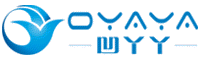
 ★读了本文的人也读了:
★读了本文的人也读了: